From now on, you can leverage full power of Twitter advanced search to filter retweets in RoundTeam. Twitter advanced search allows you to filter retweets by language, attitude, author, and other criteria. It also provides additional text filters.
Start using Twitter advanced search with RoundTeam in 3 simple steps:
-
Step 1: Go to Twitter advanced search to create search results you want to retweet
-
Step 2: Copy search expression from Twitter and paste it to RoundTeam
-
Step 3: Optionally, apply additional RoundTeam filters, such as “Maximum hashtags” to get best results
Lets have a deeper look at these Steps and add some details.
Step 1. Go to Twitter Advanced Search: https://twitter.com/search-advanced. You will see this form:
Fill in fields that produce search result you want to retweet.
Note: You may or may not use “Words” section. Also, notice “People” section, where you can explicitly specify tweet’s authors.
For the purpose of vivid example, we decided to search for tweets containing word “festival” and hashtag “#indie” written in English. We also want to filter out tweets containing words “annoying, weird”. We topped our configuration by checking “Positive” box, to get Tweets only with the positive attitude.
Here is how it looked on the Twitter Advanced Search page:
Click “Search” button as soon as you are done with the configuration.
After your search results appeared, switch to “All” tweets.
Step 2. At this point search results are equivalent to what you will retweet by RoundTeam.
Note: make sure you have switched to “All” Tweets.
If Tweets you see meet your retweet goals, copy search expression right above the Tweets feed:
In our example, search expression looks like the following:
festival -annoying, -weird #indie lang:en ![]()
Paste the search expression to your RoundTeam account as a new retweet item:
Note: You can use Twitter search expression only in Followers, Followed, Everyone retweet categories, not in the Lists category.
In our example we added our newly created retweet configuration to the Followers category, which means we will get retweets only from people that follow UseCase_Test Twitter account. This additional constraint gives better control on retweets, and helps to make them more precise.
Here is the result:
Step 3. Optionally, you can apply RoundTeam powerful filters, such as “Maximum hashtags”, “Maximum mentions” and others.
In our example, we decided to filter out conversations (tweets, starting from user’s @mention), also tweets containing more than 2 #hashtags and more than 1 mention:
Here is the final configuration:
That’s it. Now UseCase_Test account is configured to retweet tweets about indie festivals written in English, with the positive attitude and from it’s Followers.
RoundTeam’s powerful filters bring a lot of value to its users: retweets become more precise, undesirable content is filtered. By connecting Twitter advanced search and RoundTeam, we took another step forward, giving our customers even more powerful tools to retweet only what they really need, and nothing else.
Enjoy, and happy retweeting!
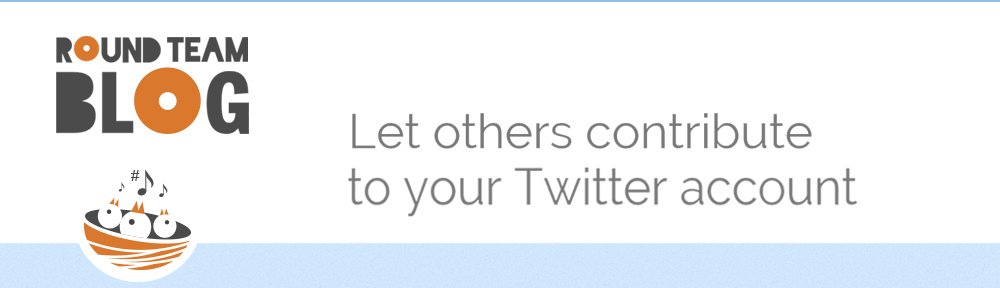
We need to add a FILTER not to retweet any tweets with “Pictures”
Hi Sameer,
Your request for filtering pictures was taken into development pipeline. Please, follow the updates at @RoundTeam.
Thanks,
RoundTeam
Hi there,
I just added the geocode search i got from twitter but no tweets have been rt.
My search looks like this
geocode:42.660221,21.163444,5km
Hi Jetonr,
Please, send us at [email protected] your Twitter user name you used to log in RoundTeam. We will review your retweet settings.
Hi Jetonr,
Our R&D Team fixed the issue with the geocode search retweets. You are very welcome to add your search to be retweeted now.
Please, let us know if you have any questions.
Thanks,
RoundTeam
Hi, i want to retweet like max. 50 / day. Is it possible? Help me. Thanks!
Hi Alex,
Please, give a try to our new filter “Maximum per Hour”: http://roundteam.co/faq#faq15
Thanks,
RoundTeam
Hi, I do not see any place where I can paste search terms into Roundteam - there is only a ‘filter’ box on the Followers section, nothing else is available..
Hi Sharoni,
Search term in this case is your retweet item.
Please, choose the category you want to retweet your search term from. Then click “+” button and add your search term in the appeared text box. Finish with “Add” button.
Let us know if you have any questions.
Hi!
Im trying to make RT for an especific account, but is not possible,
Can you help me please??
Thanks!
Hi!
Please, read more about how to retweet everything from a specific Twitter account here: http://roundteam.co/faq#faq17.
Let us know if you have more questions.
Thanks.
Long search queries are not accepted. E.g
Frome -Ethan, -Froome, -”frome -me”, -”me -frome”, -”come -frome”, -”you -frome”, -”it -frome”, -”away -frome”, -”escape -frome”, -”frome -school”, -”miles -frome”, -”came -frome”, -”frome -the”, -”frome -these”, -”your -frome”, -”im -frome”, -”frome -him”, -”frome -her”, -”news -frome”, -”people -frome” lang:en
This says ‘Invalid retweet item’
Hi Matt,
Current limitation on the length of retweet item is 140 symbols per item. We opened a ticket to our R&D Team to increase the number of symbols up to 300 per item. Please, allow them approximately 48 hours to proceed with this task.
We will notify you via email as soon as it is done.
Thank you for bringing this issue to our attention.
Let us know if you have more questions.
Pls help me to retweet all tweet about @YBNL_AJ
Hi!
Complete information about how to retweet everything from a particular Twitter account is here: https://roundteam.co/faq#faq17.
Let us know if you have more questions.
Lo leo y lo releo y no puedo hacer un simple retweet. cuando quiero agregar un retweet me sale un mensaje de quiere agregar the word @lenidas from followers… y yo no quiero eso sólo quiero retweetear todo lo que @geostudioperu publica. Acaso no funciona en opera for android?
Dear Leo,
All RoundTeam communications are held in English. Please, email your question in English at [email protected]. Our Support Team will be happy to help you.
Thanks.