Some time ago we released “Filters” feature to provide additional filtering for queried tweets. This feature became extremely popular, so we kept working on Filters and from now on there are also Filters for Lists!
Filters for Lists work exactly the same as for regular #hashtags and @mentions. Let’s quickly go through the filter setting-up process for our previously created @UseCase_Test Team. For the purpose of this example, we created public list on Twitter called “Example”. This list includes only one member - @RoundTeam ![]()
Now we need to login to RoundTeam to set up retweets. We decided to retweet all tweets from our list. It means that configuration will look like the following:
More about retweeting from Lists settings here.
Now, when you move cursor over this retweet item, you will see the Filter icon:
Click on it, and Filter settings window will appear. Each List may have up to 5 different filters. One filter per row. Here is how it looks for our Example List:
And here is what we generally got for @UseCase_Test Team:
First, we added #hashtag filter, which means that all tweets from our List containing this hashtag won’t be retweeted by @UseCase_Test Team.
Second, we added word1 and word2 filters. You can define any keywords there. One of the use cases is to keep your retweets clear from undesirable comments, obscene words etc. Remember one filter (keyword) per line.
Third, we added http filter - very popular in RoundTeam today. This keyword will help you to filter out tweets containing URLs (for example, if you see most of them are spam links).
And a few words about our “special filter” category. We have three special filters for Lists now:
- <no_conversations> filter will prevent all Tweets, which start from user @mention, from being retweeted
- <exact_match> - naturally, it will work only if you defined retweets from List by some #hashtag/@mention/keyword. For example, UseCase_Test/Example/#hashtag
- <no_retweets> is our new special filter, which works only with Lists. It basically says RoundTeam to retweet only updates posted by List members, but not retweets they made.
We keep collecting new special filter ideas! If you have a strong feeling that you miss some filter functionality - please drop us a line on [email protected] or leave your comment here!
Waiting for your feedback about our work!
Truly yours,
RoundTeam

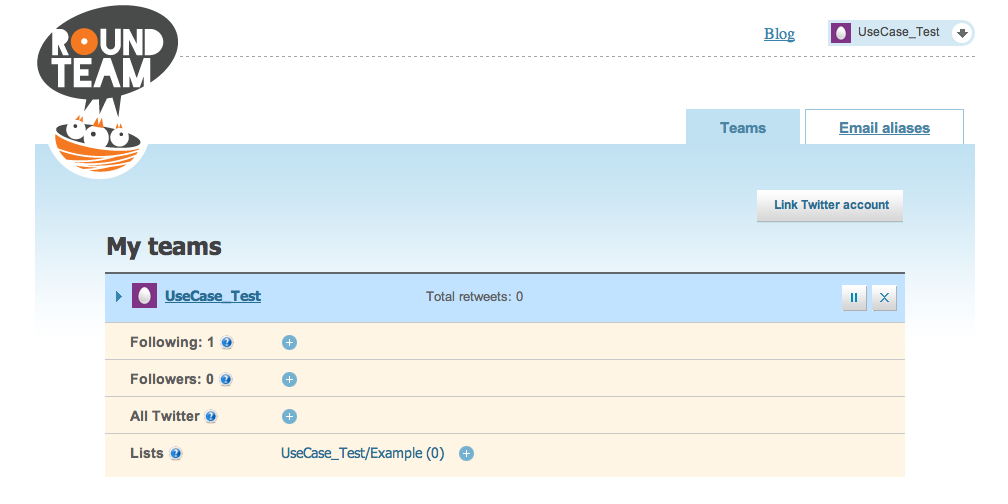
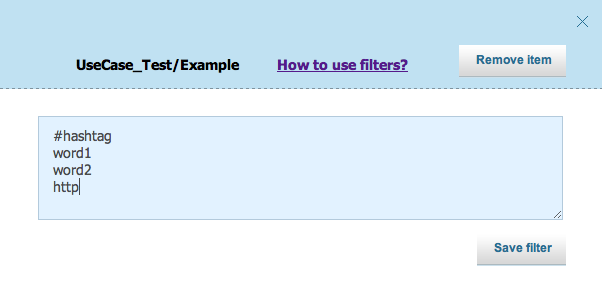

I think roundteam is brilliant and have been v impressed so far. However, I have an issue with it that is preventing me from using it anymore.
My company has 4 Twitter accounts. The main brand is the main Twitter account. I would like all Twitter announcements that that account makes to be automatically retweeted by the other three accounts. So I used roundteam and achieved that.
However, it then turned out that every tweet being sent to the main twitter account was being retweeted by those accounts, and every message sent back from that account to the followers that had tweeted it, was also being retweeted.
So I added the filter to those three accounts that were retweeting everything, but this didnt seem to solve the problem.
Is it possible so that only announcements from an account are retweeted, and that all dialogue between an account and anyone else is not retweeted?
Hi Jenny,? It will prevent your accounts from retweeting tweets which start from a valid user mention. More about this filter: http://roundteam.co/faq#faq16
Have you tried our special filter for Lists called
How do you retweet all tweets from a verified account (celebrity) and not just the no_replies? I use the twitter list and the tweets included there are No_replies.
Hi Magnus,
Can you please elaborate more what do you mean by “no_replies”?
If you’re going to check the twitter page of a verified account (celebrities with blue check), there are “all tweets” and “no replies (default)”. When I retweet from a list, Roundteam just retweets the “no replies” tweets since it’s default. I actually wanted to retweet “all tweets”.
Normal accounts (non-celebrities) don’t have “all tweets” and “no replies” which is easier to retweet.
Hi Magnus,
Thank you for the details.
Currently we don’t have the functionality to retweet all tweets from a promoted accounts. We added this request to our list.
Thanks a lot for the suggestion.
Not sure if this has been considered ; but the most important function to add is a “quantity limitation” . You have a great service however in order to make it viable and don’t force Twitter to suspend accounts ; a function that would allow to abide by Twitter daily limitation would be great .
Thank you for the suggestion. We already have several requests from different customers about this functionality. It’s already on our list. We’re currently busy working on other stuff, so don’t have any particular release date in mind. Please, follow the updates on Twitter @RoundTeam.
Hey
The roundteam is fantastic!! Grats!!!
I have one question. How to rt only rts from list timeline??
p.s. the filter not working properly.
Thank you.
Dimitris
Hi Dimitris,
Thank you for great feedback about our service.
At the moment we don’t have such a functionality you are asking about. Our special filter works in an opposite way: it blocks retweets from being retweeted, so you can focus only on native updates from list members.
Thank you for the feature suggestion. We added it to our backlog.
Hi,
Thank you for great service.
No_retweets filter is very useful.
I would also like to use it with Followers or Following as well.
Regards,
Yoshida
Hi Yoshida,
No_retweets filter is used by default for Followers and Following category. So you don’t need to apply it additionally.
If you can see retweeted retweets in your feed - please let us know (Twitter account name) and we will investigate this issue.
Best,
RoundTeam